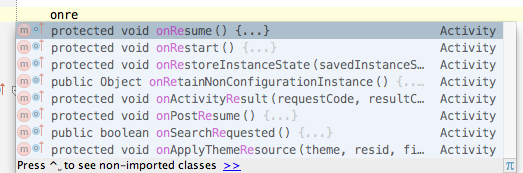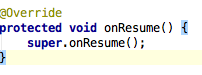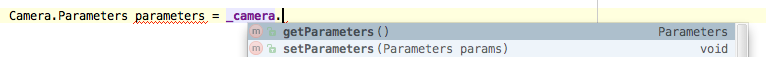iOS 7: App Opportunity
Apple’s unveiling of iOS 7 at WWDC this week has kicked off the countdown to a release date this fall. When iOS 7 launches, there will be some new opportunities for apps to set themselves apart. Apps that have not been updated to the new paradigms for iOS 7 will begin to show their age. A similar scenario presented itself when the iPhone 5 was released with a new screen form factor. Remember how it was with apps that weren’t updated to fully support the iPhone 5 screen size? Heck, there’s still apps out there that haven’t been updated. Well that was a much simpler change in the ecosystem and generally much easier to adopt than the overhaul that iOS 7 introduces.
If you’re an app developer with apps in the App Store, here’s your opportunity to overhaul to support iOS 7 before the launch and really make your apps stand out. It’s not going to be easy, as you will most likely have to maintain support for at least iOS 6 as your users make the transition, but the potential to delight a new set of users on iOS 7 will be a great opportunity. Apps that work well in both iOS 7 and previous versions of iOS will stand out among peers.
If you’re developing a new app for the App Store, perhaps you can target your development for iOS 7 and simply abandon support for previous versions of iOS. That will certainly simplify your development process and provide a nice user experience and draw for users on iOS 7, but prevent you from getting your apps in iOS 6 users hands. At the keynote on Monday, Apple announced that over 93% of iOS devices are currently on iOS 6. It seems with each release of iOS, adoption has accelerated. The over the air update process introduced in iOS 5 really enabled the adoption curve that we see today. If you make a calculated risk that users will be upgrading to iOS 7 fairly rapidly, and really make your app shine in the new ecosystem, iOS 7 users may reward your app over the competition.
I assume that a revamp of iOS will not happen very often. We are presented with a unique opportunity to shine. The clock is ticking.